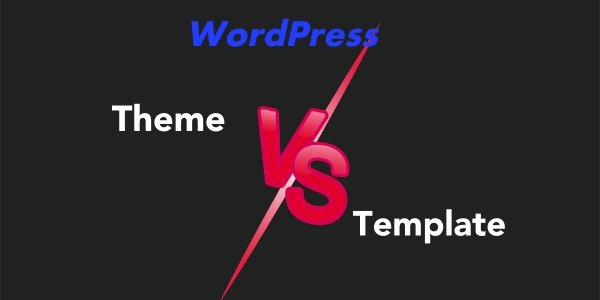Nowadays, there are so many free WordPress templates that making your own website could seem like a done deal. Small businesses and novice bloggers often experience this, but the question still stands: may free templates negatively affect search engine optimization (SEO)? Depending on the template you choose and how you use it, the short answer is both yes and no. We now examine how free WordPress designs might impact SEO services. Additionally, we suggest actions to optimize their positive effects and reduce their negative ones. Let’s investigate whether or not a free WordPress template is detrimental to SEO.
About WordPress Themes
A WordPress theme is essentially the “skin” that covers the CMS to define how your website should seem and feel. In essence, the theme is the design that users see and interact with on the website.
The theme is an essential visual brand element that gives your web content and data life, and it also plays a significant role in determining how user interface elements interact with website functions and even visitors.
To personalize your WordPress website, you can choose from an infinite number of themes. In fact, WordPress itself provides around 8,800 free themes at the time of writing.
An alternative is to purchase a premium theme from a marketplace like ThemeForest for a few bucks, then choose the one that best suits your needs.
Does a Free WordPress Template Hurt SEO?
Free WordPress themes are unlikely to have a detrimental effect on your SEO because themes and SEO are two different things. However, if a theme isn’t designed with SEO in mind, it could negatively impact your website. It is well known that WordPress themes, whether they are premium or paid or free, are SEO-friendly. They have the proper responsiveness and are devoid of hacked and nullified code. Neither the theme coding nor the view are the issue. It could affect the pace at which the page loads, which could affect user experience and, in turn, the SEO of your website. Let’s examine a few possible dangers associated with utilizing free WordPress layouts.
Lack of Updates
Free themes might not be updated frequently to address issues or guarantee that they work with the most recent version of WordPress. Your website may become less responsive and more susceptible to security breaches as a result, which may have an indirect effect on its SEO rankings.
Missing SEO Features
Built-in SEO features like breadcrumb navigation, schema markup, and editable meta tags are frequently seen in premium themes. These might be absent from free templates, forcing you to use plugins or unique solutions.
Generic Design and Lack of Customization
Free templates frequently lack distinctive design characteristics and are frequently used extensively. A generic appearance may negatively impact dwell time and user engagement, two aspects that search engines take into account when ranking.
Hidden Links and Spammy Code
Certain free templates have hidden backlinks to the creator’s website or other third-party websites added by encrypted code. These links can harm your SEO reputation because they are frequently spammy.
Affect Bounce Rate
Simply said, if your website lacks visual attractiveness, users are far more likely to leave. If your site is poorly designed and visitors cannot find what they are looking for within the first 30 seconds (or less), they will “bounce” and look for another site that is easier to use and provides faster, more clear answers to their questions.
If users abandon your page, Google will know that your website does not provide high-quality content or a positive user experience. Because of this rise in bounce rate, your SEO suffers.
Impact Site Speed and Performance
In other words, users are much more likely to abandon your website if it is not visually appealing. Visitors will “bounce” and search for another website that is easier to use and offers quicker, clearer answers to their queries if your site is badly designed and they are unable to locate what they are looking for within the first 30 seconds (or less).
Google will recognize that your website doesn’t offer excellent content or a satisfying user experience if visitors leave your page. Your SEO suffers as a result of this increase in bounce rate.
Affect How Search Engines Crawl Your Site
Another reason why your WordPress theme is so important is that a poorly designed theme may deceive search engines and make it more difficult to achieve top rankings. The theme’s code needs to be well-structured in order for a search engine to “read” it.
The HTML tags must be positioned correctly for Google to comprehend the goal of your website. Once Google understands that you are providing your visitors with high-quality content and services, your SEO will naturally improve.
There are several techniques to improve your WordPress website even after switching themes. You can also employ a number of SEO best practices to maintain and improve your website’s grade.
Potential Effect on SEO Elements of WordPress Theme
WordPress themes have a big impact on SEO, so if you want to keep making improvements to your website, you need to know what to search for.
It should go without saying that you should always change or tweak WordPress themes in a private test environment that is not visible to the public unless you are positive that everything is perfect.
Page Load Speed
If you find that your new theme loads slower than the recommended 2 seconds, you may typically make some easy changes to improve performance. For instance, you can install a cache plugin, utilize fewer plugins, and choose a web hosting company that is WordPress-optimized.
Caching shortens the time it takes for pages to load when a visitor returns to your website. This reduces the time it takes for the browser to recall resources from known pages by saving static HTML pages on the server and in the browser.
Although these changes can be useful and easy to do, it’s always better to utilize a lightweight theme that loads as quickly as possible to maximize SEO results.
UI Design and User Experience
Design is an important consideration while changing your WordPress theme. Numerous factors might impact your SEO, including design and user experience.
All websites must have responsive design since mobile search has surpassed desktop search in most industries.
If your website isn’t mobile-friendly, you’ll lose out on a lot of visitors, which will hurt your business line. If your website isn’t mobile-friendly, users can decide to abandon it completely since it doesn’t meet their demands, which is much worse than losing out.
If you want to keep your bounce rate low, your website needs to be easy to use. This suggests that consumers shouldn’t have any problems locating the data they require.
A website that is hard to navigate will increase your bounce rate since it tells Google and other search engines, like Bing, that it isn’t user-friendly or helpful.
When switching themes, consider how readable, navigable, and responsive your WordPress website will be.
URL Structure
Many themes will change your URL structure; you must be very careful about these changes as they can result in hundreds or even thousands of broken links and 404 errors.
When testing out a new theme, it is important to look at your permalink structure because this is one of the most common issues with pre-built theme adjustments.
Your best option if you’re not familiar with 301 redirects may be to manually change the URL structure of your WordPress website to match the original.
SEO Metadata
Because your meta description may affect a user’s decision to click or not, metadata is an essential SEO component even though it isn’t a direct SEO ranking aspect.
Certain WordPress themes come with auto-optimized SEO metadata, including title tags, meta descriptions, page titles, post titles, and more.
However, you risk losing all of this customized data if you change themes, which could have a negative impact on your SEO results.
Additionally, your WordPress website’s structured data, also known as schema markup, helps Google and other search engines understand the content on your site. Even if your current theme has the correct schema, changing WordPress themes could alter or remove this important information, which could have an instant effect on your search engine rankings.
It would be easy to use an SEO plugin like Rank Math. Currently outperforming the Yoast SEO plugin, Rank Math is a helpful tool for managing your SEO and structured data, with adjustable options for more seasoned users.
Using well-designed SEO plugins will make it simple to transfer custom SEO data from the old theme to the new one.
If you want to transition from the Yoast Plugin to Rank Math, a quick setup tutorial is provided to move all of your custom metadata.
Content Formatting
Your material’s format may change depending on the theme, but the content itself is unaffected. For example, some website designs duplicate heading tags.
To avoid this, make sure the content heading structure (also called heading tags) in your current theme is right.
Therefore, each of your webpages’ major titles should be a Heading 1 (or H1). For subheadings, use Heading 2 (or H2); for subheadings below Heading 2, use Heading 3 (or H3); and so forth.
Although most premium themes can successfully transfer content formatting from your old theme to your new one, it is still a good idea to test the first website before releasing the new theme.
Search Functionality
Your future WordPress theme may change or remove your website’s search function. For example, if your current website contains a search bar, make sure your new theme supports it.
Installing a search function could improve your SEO rankings if you don’t already have one and the new theme supports it. This is because it makes your WordPress website more navigable—the easier users can find what they’re looking for, the better.
Using Site Search Tracking, which lets you keep an eye on and find out what your visitors are interested in, you can keep improving your website.
HTML for Search Engines
One essential element of an SEO-friendly theme is the HTML markup. You should use the necessary HTML5 elements in your new theme to highlight the most important parts of your content for Google.
For example, if the title tags are in the bottom of your page instead of at the top, Google will not be happy (and your HTML will not make sense). This could lead to issues with the default processing on your website.
Expert web developers frequently follow HTML code quality guidelines, but it’s important to pay attention to and stay current with every detail while working on new themes because some developers might cut corners or overlook SEO basics, which could hurt your SEO ranking.
Default Indexation and Image Configurations
From a content perspective, your new theme can affect your photos.
WordPress creates several versions of your photos after you upload them so you may choose the perfect size. Even better, just add optimized and suitably sized images to your media collection. Setting default image sizes in WordPress that are just the right size for your needs is preferred. This ensures that your page won’t load more slowly if you utilize huge photographs.
When you change WordPress themes, you can lose your SEO and image alt tags, as well as the default settings for your photos.
Plugins
Steer clear of themes that require a lot of plugins to function effectively, as this might cause your page speed to decrease and your performance to suffer.
Simply put, well-designed themes may complete common tasks without the need for plugins; just be careful and choose wisely!
How to Avoid SEO Problems with Free WordPress Templates
Choose Reputable Providers
Select templates from trusted sources like the official WordPress repository. Templates here undergo a review process to ensure basic coding standards and security. UI Barn is one of the best marketplace to get free SEO-friendly website templates.
Check for Mobile Responsiveness
Ensure the template is mobile-friendly. Use Google’s Mobile-Friendly Test to verify compatibility, as mobile usability is a ranking factor.
Test Loading Speed
Run the template through tools like Google PageSpeed Insights or GTmetrix to check its impact on site speed.
Avoid Templates with Hidden Links
Review the template’s code for hidden or encrypted links. If you’re not tech-savvy, consult a developer or use a code-checking tool.
Enhance with SEO Plugins
Install plugins like Yoast SEO or Rank Math to supplement the template’s SEO shortcomings, such as missing meta descriptions or schema markup.
Regular Updates and Security
Verify that the developer regularly updates the template and check reviews to ensure it’s actively maintained.
Customize Your Template
Add unique branding elements, adjust layouts, and create a distinctive design to make your site stand out, reducing the generic feel of free templates.
The Bottom Line
This is our overall guide on does a free WordPress Template hurt SEO. Using a free WordPress template doesn’t inherently hurt SEO, but it can pose risks if the template is poorly designed or lacks essential features. With careful selection, optimization, and the right plugins, a free template can be a solid starting point for building a website with good SEO potential. However, as your site grows, investing in a premium theme may provide better long-term value with enhanced features and support.