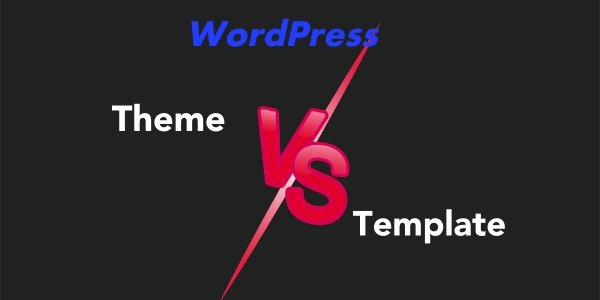Using the appropriate plugins can significantly improve your WordPress website’s search engine optimization. The best part is that the majority of the SEO plugins for WordPress are completely free! That’s why we’re here to help! Today we are going to explore Top 10 Free SEO Plugin of WordPress.
On-page SEO is essential for raising your website’s exposure and rankings, even though SEO includes other elements, including technical optimizations and off-page tactics. On-page SEO helps you get the most out of your content by improving internal linking, meta descriptions, and headlines.
However, it might take a lot of time to complete on-page SEO activities by hand, particularly if you have a lot of pages to optimize. These amazing SEO plugins are the answer to that problem.
In this article, we’ll look at the best SEO plugins for WordPress, including their features and benefits.
What is an SEO WordPress Plugin?
WordPress users can optimize their websites for search engines with the aid of an SEO plugin. Without technical knowledge, website owners can use these plugins’ many features and functionalities to apply SEO best practices. Their main purpose is to automate and simplify the SEO process so that users can more easily raise their site’s search engine rankings.
Among the primary purposes of SEO WordPress plugins are:
On-Page Optimization
By enabling users to create keyword-focused URLs, meta descriptions, and SEO-friendly titles, SEO plugins help optimize individual pages and articles. Through the analysis of readability, structure, and keyword usage, these plugins can help users optimize text.
XML Sitemaps
The XML sitemaps that SEO plugins automatically create are necessary for search engines to more effectively scan and index the site’s pages, increasing the site’s exposure and indexing speed.
Schema Markup
Certain plugins enhance rich snippets in search engine results pages (SERPs) by adding schema markup to your content. By doing this, you can increase the visibility and click-through rates of your pages.
Social Media Integration
Numerous social media platform integrations enable users to enhance social signals and optimize content sharing, which indirectly improves SEO.
Site Performance
Tools for increasing site speed, including caching or image optimization, are frequently included in SEO plugins, which helps improve search engine ranks.
All things considered, an SEO WordPress plugin makes it easier to apply SEO best practices, enhancing website functionality, visibility, and organic traffic without necessitating a high level of technical expertise.
Top 10 Free SEO Plugin of WordPress
After talking about the benefits of using an SEO plugin, let’s have a look at ten top choices. The level of functionality you require will determine which one is ideal for you, but they all provide an affordable means of putting your SEO plan into action.
1. Yoast SEO
It’s simple to understand why Yoast SEO is among the most widely used WordPress SEO plugins. It has a ton of great features right out of the box to help you create easily readable and search engine-friendly content.
To specify your emphasis keyword (keyphrase), meta description, canonical URLs, and other elements, Yoast SEO, for example, adds a meta box to every page and post. Additionally, its readability analysis offers helpful copy improvement recommendations to help you maximize your content.
2. All In One SEO Pack
A great substitute for Yoast is the All in One SEO Pack plugin (see the comparison of All In One SEO and Yoast SEO). When you first activate it, it does some of the work for you, so you won’t have to bother about complicated settings. For instance, it optimizes your titles for Google and other search engines and creates meta tags automatically.
However, skilled users will have the ability to override automatic functions and personalize their experience. Additionally, you can tell web spiders about the content of your website using the Robots.txt editor. Additionally, All In One SEO Pack will automatically alert search engines to any modifications made to your website.
3. Rank Math
For WordPress users searching for a free tool, Rank Math is the greatest SEO plugin. Numerous SEO features are included with the free plugin.
As you create content for your website, this plugin gives you real-time SEO analytics. Furthermore, the plugin allows you to get vital site data from your WordPress Admin panel by integrating with Google Search Console.
Prior to the launch of a premium edition in November 2020, Rank Math was completely free. Rank Math is a well-liked SEO plugin for WordPress users due to its lightweight design and abundance of sophisticated capabilities. Additionally, it is the first artificial intelligence-powered SEO plugin.
A clear and straightforward user interface, LSI keyword integration, Google keyword ranking, AMP readiness, XML sitemap, advanced SEO analysis, knowledge graph, role manager, Robots.txt editor, compatibility with EDD SEO, search engine verification tools, and more are some of the plugin’s main features.
4. SEOPress
A fully white-labeled SEO plugin is SEOPress. Because of its low cost, the plugin is perfect for customers who don’t want to invest a lot of money in their SEO operations.
Because the plugin has a default configuration, new users can easily and trouble-free begin using it.
Compared to other SEO plugins, SEOPress prioritizes social media. To enhance sharing, the plugin connects your social accounts and makes use of Facebook Open Graph and Twitter cards.
5. Schema
Schema markup may be familiar to you. You can display your information as rich snippets in search engine results thanks to this structured data. This procedure is considerably simpler when using the Schema plugin.
Schema kinds such as Reviews, Events, Recipes, Articles, Products, and Services are implemented into your website with this application. The plugin will configure the rich snippet if you just enter important information about the content, like the ingredients and cooking time for recipes.
The main drawback is that the additional schema will alter your site’s front-end appearance unless you upgrade to the pro edition of the plugin. Additionally, the commercial version works flawlessly with plugins like ACF and Yoast SEO (the first plugin on our list), while the free version is either incompatible with them or only partially compatible.
6. Google XML Sitemaps
Google XML Sitemaps might be a great option if your only focus is getting your website indexed by search engines. With this plugin, you can create a sitemap for WordPress automatically, making it easier for crawlers to evaluate your website. Additionally, each time you publish fresh content, you can store your preferences and apply them again.
You won’t get as many features as you would with other SEO plugins because this tool’s only purpose is to provide complete XML sitemaps. Nevertheless, it’s a great, simple solution that works with all WordPress-generated content without overtaxing your website.
7. Squirrly SEO
Real-time recommendations are generated by the user-friendly SEO tool Squirrly SEO. As you write your material, it lets you optimize it for the keyword of your choice. Additionally, it offers a competition analysis along with recommendations for how to raise your page’s ranking above similar ones.
In addition, Squirrly SEO has cutting-edge tools to support your marketing initiatives. For example, it gauges the level of audience engagement and provides practical guidance to raise your click-through rates (CTRs). Additionally, if you switch from another SEO plugin, all of your previous settings will be transferred.
8. SmartCrawl
One of those SEO plugins that goes unnoticed is SmartCrawl. It does a good job without being ostentatious, but you can’t get enthusiastic about it.
As the name suggests, SmartCrawl will notify Google when it’s time to re-crawl your website whenever you upload new material. The other applications I tested didn’t have this feature available.
After completing a one-click setup wizard, you can adjust sitewide meta, schema, social, and XML sitemap settings using additional menu options. However, other than that, it’s a pleasure to operate in the admin panel and beautiful, uncomplicated layout.
You can keep an eye on your overall SEO settings from the SmartCrawl dashboard and do SEO audits (supported by Google Lighthouse) to receive suggestions for enhancing SEO. One drawback is that, although other SEO tactics are sitewide, the steps they suggest you perform appear to be restricted to the homepage.
9. The SEO Framework
The fastest full-featured SEO plugin is the SEO Framework (TSF). With the ability to add both free and premium extensions, it is also free.
The plugin uses artificial intelligence (AI) to read your WordPress environment when you first activate it and automatically adjust the settings to what it deems optimal. The panel may be lengthy to browse, but you may go in and change the settings as you like. Additionally, you can import prior SEO configurations from plugins like as SEOPress, Rank Math, or Yoast SEO.
TSF generates titles and descriptions (in any language) in accordance with Google’s rules, automatically builds a sitemap, and activates breadcrumbs for Google Search. Actually, the plugin was initially only intended to be used as a “auto description” generator. In essence, it automatically creates a precisely sized meta description using the opening of a post or page.
Then, you have separate on-page SEO settings for every page or post, where you can configure the social graph, meta title and description, and visibility options like indexing, canonical URL, and whether or not to follow links. You can see what’s wrong, such as blocked indexing or unbranded titles, by looking at the color-coded standards.
10. Slim SEO
Slim SEO is a feature-rich yet incredibly lightweight SEO plugin that sets up your WordPress website automatically. If you want a hands-off approach and don’t want to become confused by SEO jargon, this is the best option.
For instance, Slim SEO automatically creates a meta description from your post or page when meta tags are enabled. Adding your own description is always an option; think of it as a backup plan. The alt text for the image follows the same rule. Slim SEO automatically includes the file name as alt text if you upload an image without remembering to include it. Although it’s not very good, it’s better than nothing.
SEO data from other plugins, such as Yoast SEO, Rank Math, The SEO Framework, Redirection, and 301 Redirects, can be imported and migrated. Additionally, Slim SEO works nicely with other plugins, particularly those that are page builders like Divi, Beaver Builder, and Elementor.
On-page content optimization is one area where Slim SEO falls short. You may add a canonical URL, change the meta title and description, add images for Facebook and Twitter sharing, and hide or unhide the page from search engines at the end of each post or page. However, unlike some of the other plugins, it lacks readability and content analysis features.
All things considered, Slim SEO is a good option if you’re looking for a WordPress plugin that addresses every SEO requirement.
How to Choose the Best SEO Plugin?
WordPress is SEO-optimized. You may alter URLs, add headings, titles, alt texts, tags, and much more with WordPress, for instance.
To be reminded to complete these SEO chores, SEO specialists wouldn’t require an SEO plugin. Even seasoned SEO and digital marketing professionals find that using an SEO plugin simplifies their work. Additionally, key SEO features, such as SEO analysis, are not included into the CMS itself; users can only complete the analysis with the use of a third-party application.
So, how do you pick the top WordPress plugin for SEO? When looking for an SEO plugin, the following considerations are essential.
Number of SEO Features
It’s crucial that the plugin can handle a lot of the essential SEO chores when you are searching for one specifically for SEO. More SEO features are preferable. This implies that you may use a single plugin to manage all of your SEO requirements.
Issues may arise if a single website has several SEO plugins with overlapping features. The plugins can cause confusion in addition to bloating and slowing down your website. The ideal practice for a website is to use only one plugin.
Some features are essential for all websites, even though each one may have varied SEO requirements. Make sure the SEO plugin offers the following features, depending on the particular SEO elements you wish to address:
- Backlinking
- Keyword SEO
- SERP SEO
- On-page SEO
- Local SEO
- Video SEO
- Social Media SEO
- Google AMP SEO
All of the aforementioned features can be handled by plugins like Yoast SEO and SEOPress, so you won’t need to install an additional one.
SEO Metrics
You should be able to view stats that highlight your SEO performance using a quality SEO plugin. This will enable you to assess your SEO performance and make necessary corrections to enhance areas where you are lagging.
Self-tracking SEO indicators can be difficult and time-consuming. Relevant data like organic traffic, organic keywords, and referring sites ought to be displayed with a solid SEO plugin.
You can use these indicators to make well-informed decisions. In the event of a significant incident, you will be informed immediately of its occurrence, its cause, and suggestions for improvement.
Ease of Use
You will want an easy-to-use plugin if you are not an SEO specialist. The WordPress SEO community gives plugins like SEO Press and AIOSEO good marks for use. Install wizards on these platforms walk you through the setup procedure.
You can also get assistance from the plugin company’s support staff in resolving any problems you may run into when using the tool. Reliable support services, however, are primarily offered by premium plans for plugins that include the free option or by paid plugins.
Free vs Paid Plugins
Both free and premium versions are available for the majority of the SEO plugins examined in this post. You can evaluate the possibilities of a plugin by using its free version before purchasing it.
However, compared to the commercial versions, the majority of the plugins’ free versions contain fewer features. For instance, using a free version will result in limited customer service.
Large websites have more sophisticated and demanding SEO requirements, even though free versions of plugins like Yoast or SEOPress may be sufficient for tiny sites. Upgrading to a premium edition of the SEO plugin can be necessary due to these intricate SEO requirements.
How to Install a Free SEO Plugin?
Installing an SEO plugin follows the same procedures as installing any other kind of plugin. This procedure ought to be easy if you have ever set up a plugin on a WordPress website.
An SEO plugin can be installed manually or automatically, just like any other plugin. Although the Yoast SEO plugin will be used as an example, the procedure ought to be the same for all other plugins.
Automatic Installation
- Getting into your WordPress dashboard is the first step.
- From the menu on the left-hand side, select “Plugins,” and then select “Add New.”
- Open the search box and type “Yoast SEO.” If you want to install another SEO plugin, type its name here.
- With the integrated SEO plugin, you will see results. Click “Install Now” after selecting the particular SEO plugin that interests you based on the search results. The installation procedure will begin.
- Click the “Activate” button when the installation is finished.
The SEO plugin has been installed and activated. Start setting up the plugin to meet your SEO requirements now.
Manual Installation
- You must first download the Yoast SEO plugin from their website in order to manually install it.
- Click the “Free version available” link beneath the premium call to action to get the free version. You will download and store a file called wordpress-seo.19.7.zip to your PC.
- Click “Add New” after selecting “Plugins” from your WordPress dashboard.
- At the top of the page, select the “Upload Plugin” tab.
- Put the zip file online. Turn the plugin on.