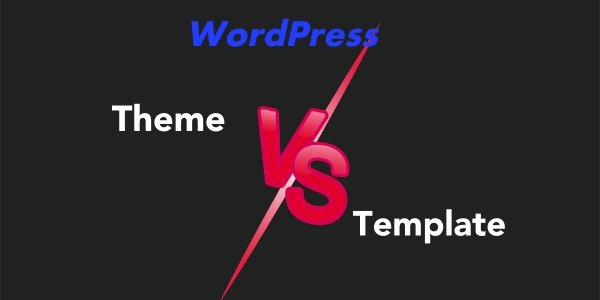Selecting a WordPress theme that fits your brand can be challenging, despite the vast selection available.
And that’s precisely where personalization is useful.
By customizing your WordPress theme to match your brand, personality, and style, you can make it truly your own. This sets you apart from the competition and leaves a lasting impression on your guests.
This thorough guide lists some of the effective techniques to change your WordPress theme along with considerations for best practices.
So, let’s get started and find out how much you can customize a WordPress theme!
Why Should I Customize My WordPress Theme?
You need to modify your WordPress theme if you want to make a website that stands out from the competition. For example, you may want to remove the theme’s sidebar or add custom CSS to change it. For the following five reasons, you should make the effort to modify your WordPress theme to suit your unique requirements:
Unique Branding
Customizing your WordPress theme can help you market your business with a distinctive look and feel. Using distinctive colors, typefaces, and design elements will help you stand out from the competition and engage your target audience.
Improved User Experience
The user experience is improved by theme personalization, which makes your website user-friendly and information accessible.
Improved Usability
Another technique to improve your website’s functionality is through customization. With the aid of special plugins and features, you may create a website that meets your needs and provides users with an ideal experience.
Increased Security
Customizing your WordPress theme is another way to improve the security of your website. By streamlining your website’s architecture and removing unnecessary code, you can reduce the likelihood of security breaches.
Improved SEO
By improving its code, structure, and content, you may make your website more search engine friendly and raise its ranking in search engine results.
Therefore, personalizing your WordPress theme is crucial to creating a website that looks amazing, functions flawlessly, and provides users with a positive experience.
Different Ways to Optimize Your WordPress Theme for Better Performance
You can personalize your WordPress theme in a variety of ways, depending on your needs, skills, and theme. However, if you have the right tools and techniques, you may create a personalized website that meets your goals.
The following are some ways to make your WordPress theme better, depending on your level of experience:
| Options | Technical Skill-Level |
| Theme Settings | Average or below Average |
| Plugins | Average or below Average |
| Page builders | Average or below Average |
| Custom CSS | Advanced (coding knowledge required) |
| Child Themes | Advanced (coding knowledge required) |
How Much Can You Customize a WordPress Theme?
There is a lot to the brief response. The foundation of the functioning and appearance of your website is WordPress themes. They offer a framework that you can modify to meet your unique requirements. The degree of customization is determined by a number of variables, such as your level of technical expertise, the theme’s adaptability, and the particular changes you choose to make.
Basic Customization
- Color and Font Schemes: Most themes provide an intuitive interface that makes it simple to alter the general color scheme and font styles.
- Header and Footer: You can add custom content, such as contact details, social media links, or a search bar, to the header and footer sections.
- Layout and Widgets: A lot of themes provide you the ability to change the header, footer, and sidebar of your website. To customize the look of your website, you may also add and delete widgets.
- Background Patterns and Images: To create a distinctive look, you can alter the background pattern or image.
Advanced Customization (Requires Coding Skills)
- Child Themes: You can alter the parent theme using a child theme without changing the original code. This is a more secure method of theme customization, particularly if you intend to update the parent theme later.
- Template Files: To make more substantial adjustments, such as designing unique page layouts or changing how material is presented, you can edit the theme’s template files.
- CSS and JavaScript: You can make precise changes to the look and feel of your website by modifying the theme’s CSS and JavaScript files.
Factors Affecting Customization
- Theme Quality: More customization choices are available with a well-coded and adaptable theme.
- Your Technical Skills: You can make substantial modifications if you know the fundamentals of HTML and CSS. You might need to engage a developer for more intricate changes.
- Theme Documentation: An excellent theme will have comprehensive instructions on how to modify it.
Popular WordPress Theme Customization Tools
- Theme Customizer: An integrated WordPress tool that lets you alter the look of your theme in real time.
- Custom CSS: To override the theme’s built-in styles, you can apply custom CSS code.
- Child Themes: A secure approach to altering a theme without changing the parent theme.
- Page Builders: You may make unique page layouts without knowing any code by using plugins like Divi and Elementor.
Best Practices of Customizing a WordPress Theme
To ensure that your website looks and functions as intended, it is essential to follow suggested practices while making changes to your WordPress theme. Here are some things to keep in mind:
Avoid Coding
Even if you know how to code, you should avoid making changes to the core files of your theme because even a minor mistake could cause irreversible damage.
Instead, use custom CSS to change how your theme looks. This technique makes it easier to update your theme later on and ensures that your changes won’t be lost if you switch to a different theme.
Follow WordPress’ readability, maintainability, security, and performance criteria if you must create code.
Use a Local Development Site to Make Your Changes
Test any changes you make to your website on a local development site before implementing them live. By doing this, you can be certain that your changes won’t affect how well your website works.
It also enables you to experiment with a wide range of functional and aesthetic choices without having to worry about your real website crashing. You may test new themes, plugins, and code changes without affecting your live website.
Use Version Control
Using version control when making updates to your WordPress website can enhance efficiency, security, and teamwork.
Working with other developers, doing code reviews, keeping an eye on changes to your codebase, undoing changes when needed, and improving the general quality of the code on your website are all made possible by it. It’s an excellent way to ensure that your website’s codebase remains organized and controllable over time.
Final Words
This is our overall guide to How Much Can You Customize a WordPress Theme. Customizing your WordPress theme is one of the finest methods to make your website stand out from the competition and effectively convey your brand. In this blog post, we’ve covered five different ways to personalize your WordPress theme. We’ve also talked about the ideal practices to follow while making changes to your website. Try our managed WordPress hosting to change your themes with ease.
Following these best practices, which include using a child theme, custom CSS, and plugins; testing your website on a local server; regularly backing up your website; and using WordPress coding standards, will help you create a website that is not only unique and aesthetically pleasing but also safe, optimized, and easy to maintain.
Frequently Asked Questions
Are WordPress themes fully customizable?
No, WordPress themes are not always fully customizable. While many themes offer customization options like colors, fonts, and layouts through the WordPress Customizer or theme settings, some have limitations. For complete customization, you may need a page builder, custom CSS, or a fully flexible theme like a WordPress blank theme or a custom-built theme.
What is the limit of WordPress template?
WordPress templates have no strict limit, but they are constrained by theme compatibility, design flexibility, and performance optimization. Users can create or install unlimited templates within a theme, but too many templates or complex designs may impact site speed and usability.
Is it safe to change WordPress theme?
Yes, it is safe to change a WordPress theme, but you should take precautions. Backup your website, check theme compatibility, and review widget, menu, and customization settings to ensure a smooth transition without losing content or functionality.