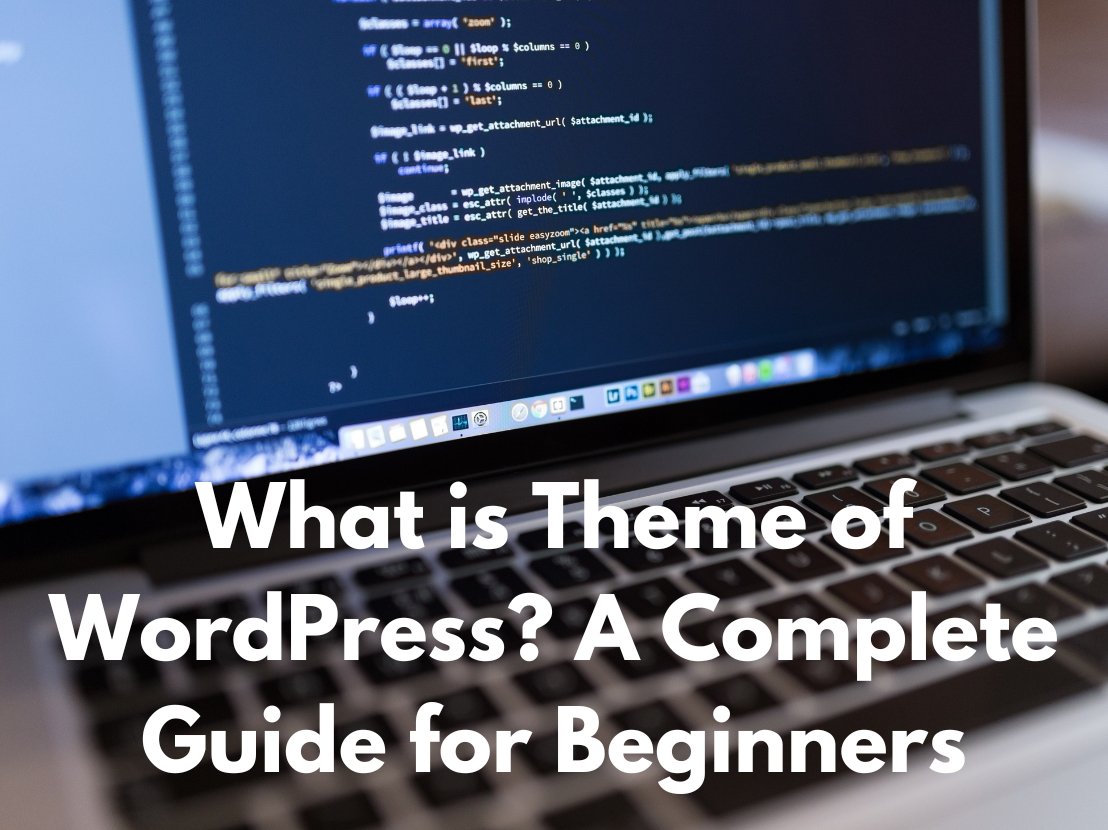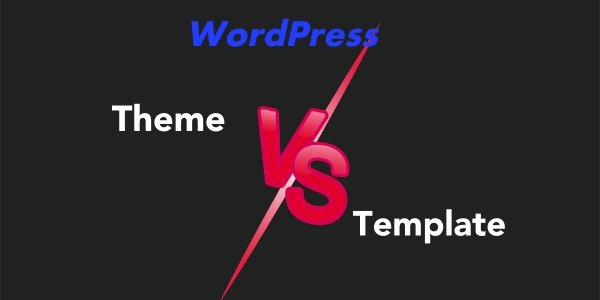Learn everything about What is Theme of WordPress. Discover different theme types, customization options, and how to choose the perfect theme for your site.
If you’ve ever wondered how to improve the appearance and feel of your website without learning complicated code, knowing What is Theme of WordPress is can be really helpful. With only a few clicks, you can build a unified and expert design thanks to a WordPress theme, which is basically a collection of files that specify the look and feel of your website. There is a WordPress theme out there to suit your style, whether it is slick and contemporary or artsy.
With the help of WordPress themes, you may customize your website to meet your unique requirements without needing a lot of technical know-how.
This comprehensive article will go over the specifics of a WordPress theme, such as its components, different varieties, and how to choose one that fits your needs.
What is Theme of WordPress?
A WordPress theme is a group of files that specify how a WordPress website should look, feel, and work. It manages the look and feel of your website and can use stylesheets, templates, and other tools to personalize it without changing the core code.
A theme applies a cohesive look and layout determined by its files, which comprise PHP, HTML, CSS, JS, and pictures, when you activate it on your WordPress website. For example, all of the headers on your website will be displayed in blue if the style.css file in your theme says that all headings should be blue.
WordPress uses the visitor’s page type to choose which template file to use. For instance, WordPress will display the single.php file from your theme if a user is viewing a single blog post. This dynamic approach makes a highly adaptable and configurable website structure possible.
The majority of themes have built-in features that allow you to change some aspects of the design without having to change any code. These modifications may involve selecting the location of menus, changing the background image, or modifying the colors. After the theme has been installed, specific theme settings menus or the WordPress Customizer can be used to make these changes.
Popular WordPress themes frequently include sophisticated features like custom post types or integrated page builders, which make website creation and management simpler for users of all experience levels.
Key Components of a WordPress Theme
Several essential elements are usually present in a WordPress theme, including:
- Template files: written in HTML and PHP, which control the display of your website.
- CSS stylesheets: Define how your pages are presented visually to affect how your website looks and feels.
- JavaScript files: Make your pages more functional and interactive.
- Media assets: Fonts, images, and other types of media that can be used in the theme’s design.
A theme’s framework enables intricate modification. For example, you can make precise modifications to your major design without directly altering the parent theme by adopting a child theme. This allows you to manage the operation and look of your website with flexibility and scalability.
Functions of a WordPress Theme
A WordPress theme’s primary purpose is to control the front-end display of the material on your website. Themes improve the user experience by offering functionality in addition to visual effect. This comprises:
- Layout management: Command over the arrangement of elements and page structure.
- Custom templates: Particular page designs for various kinds of information.
- Responsive design: Ensuring that the site looks nice on all devices, from computers to smartphones.
- Menus and widget areas: Including designated spaces in the design for the addition of navigation menus and widgets.
- Options for content display: Different ways to show media, pages, and posts.
By using a WordPress theme, you can make sure that your website is both incredibly useful and user-friendly while maintaining a polished and consistent look.
Types of WordPress Themes
With so many possibilities, selecting the ideal WordPress theme can seem intimidating. You may choose the theme that best fits the requirements of your website by being aware of the many theme types.
WordPress themes can be grouped according to a number of factors, including price, functionality, and intended purpose. To assist you in selecting the ideal theme for your website, we will examine the main categories of WordPress themes in this area, such as parent vs. child themes, multipurpose vs. specialty themes, and free vs. paid themes.
Free vs. Premium Themes
One of the first choices you will have to make when selecting a WordPress theme is whether to go with a free or premium theme. Both choices offer unique advantages and are appropriate for various uses.
Free WordPress Themes
Free WordPress themes are offered for free, as the name implies. They are available for download from third-party websites or the official WordPress theme directory. For those just starting off or on a tight budget, these themes are a great option.
Free themes are ideal for modest websites or blogs since they provide limited functions and design possibilities, frequently with a clear and uncomplicated appearance. These themes must adhere to stringent WordPress code guidelines, even though they are free, to guarantee their dependability and security.
Premium WordPress Themes
Depending on the theme and its features, premium themes might cost anywhere from $30 to $200 or more. Usually, individual developers or third-party businesses sell these themes.
A wider variety of functionality and customization choices are available with premium themes. They frequently come with integrated drag-and-drop builders, a wide selection of colors and fonts, and extra features like portfolio layouts, e-commerce integration, and multilingual capabilities. Additionally, premium themes typically include specialized support and frequent updates, guaranteeing that your website is current and safe.
In conclusion, the decision between free and premium WordPress themes is based on your website’s complexity, budget, and particular requirements. While premium themes are better suited for customers who demand sophisticated functionality and committed support, free themes are great for people who are just starting out or have basic needs.
Multipurpose vs. Niche Themes
It’s crucial to think about whether a versatile or specialty theme best suits the requirements of your website when choosing a WordPress theme. Each variety has unique benefits and is designed for a certain use.
Multipurpose WordPress Themes
A variety of website kinds can be accommodated by multipurpose themes. These themes are incredibly flexible, providing a wide range of customization choices that let you design a distinctive website regardless of your particular needs.
With the help of their many pre-built layouts, color schemes, font selections, and design features, you can develop a website that accurately captures your vision. Furthermore, these themes frequently include a wealth of sophisticated features like page builders, sliders, contact forms, and more, giving you all the resources you need to create an engaging and dynamic website.
However, especially for novices, the sheer number of options available in multipurpose themes might be daunting. If not correctly optimized, the extensive feature set may also cause your website to lag and perform worse. Furthermore, multipurpose themes tend to be more costly due to their vast functionality, so if money is tight, you might want to take that into account.
Niche WordPress Themes
With a particular kind of website or industry in mind, niche themes are made. These themes are perfect for specialist websites because they are designed to satisfy the particular demands and specifications of their target audience.
Niche themes are excellent at specialization since they are made to meet the unique requirements of a certain business, such tech blogs, restaurants, or portfolios. They have fewer customization options, which simplifies the process and makes them easier to set up and administer. Furthermore, specialized themes are frequently tailored to their particular function, improving user experience and performance—two factors that can be critical for particular kinds of websites.
The drawback of niche themes is their restricted modification options, which limit your ability to change the functionality and design beyond what the theme is meant for. Because of their limited adaptability, they are inappropriate for websites that must cater to a variety of users or purposes. Additionally, specialized themes could have features that are only applicable to particular kinds of websites, which could restrict their wider adoption.
The particular needs and objectives of your website should direct your decision between multipurpose and specialist themes.
Parent vs. Child Themes
For efficient WordPress theme maintenance, it is essential to comprehend the connection between parent and child themes. Together, these themes offer a strong and adaptable foundation for the appearance and operation of your website.
Parent Themes
A parent theme is a WordPress theme that is completely functional and has all the files and resources needed for the theme to operate on its own. It establishes the fundamental layout and functionalities of your website, serving as the framework for child themes.
Parent themes are a good option for instant use because they come with a full range of features and design components. Developers update them frequently to fix security flaws and guarantee compatibility with the most recent WordPress versions. A well-crafted parent theme is also made to be extensible, enabling customization through child themes without requiring changes to the core files.
Any changes made directly to the theme’s files will be overwritten when the theme is changed, which is the primary disadvantage of utilizing just a parent theme. Your customizations may be lost as a result, requiring a new strategy for keeping your website unique.
Child Themes
Although a child theme lets you make changes without changing the parent theme’s core files, it still retains all of its parent theme’s features, functionality, and aesthetic. You can securely add your adjustments and make sure they are maintained when the parent theme is updated by making a child theme.
A secure and effective way to personalize your website is via child themes. You can modify the functionality and appearance of the child theme without changing the parent theme’s files because it inherits everything from the parent theme. Your customizations will remain intact even if the parent theme is updated thanks to this division. Additionally, by adding unique PHP functions, styles, and templates tailored to your site’s requirements, child themes let you expand the functionality of the parent theme.
Compared to using a parent theme alone, creating a child theme calls for a little more technical know-how. To get the customizations you want, you must know how to create and edit the required files. Additionally, you may need to update your child theme to ensure compatibility if the parent theme undergoes a big upgrade that alters its structure.
What Is a Default Theme?
The pre-installed theme that comes with each fresh WordPress installation is known as the default theme. The WordPress team created these themes to highlight the newest capabilities and industry best practices for web development and design. When creating a WordPress website, default themes offer a simple starting point that makes it simpler for users to get started.
WordPress publishes a new default theme every year, which is frequently called after the year it was released (e.g., Twenty Twenty-One). Because of their adaptability and versatility, users can modify these themes to suit a wide range of website kinds, including blogs and corporate websites.
Default themes are a solid backup in case something goes wrong with a custom theme. Restoring the functionality of your website can be as easy as turning on the default theme.
Although default themes include some customization options, premium or custom themes could offer more flexibility and distinctive design elements. Also, as many WordPress users start with default themes, your website can look identical to others if you don’t engage in modification.
What Are Custom Themes?
Custom WordPress themes are developed to order to satisfy the unique requirements and tastes of each website. Custom themes are one-of-a-kind creations, frequently created by skilled designers or developers to offer a bespoke design and functionality, in contrast to standard or default themes, which are pre-defined and can be utilized by different websites.
WordPress users can benefit from custom themes in a number of ways. They guarantee that your website stands out by offering a distinctive design that embodies your business. Custom themes enable features like special booking systems or specialized navigation that are suited to your company’s requirements. They are frequently performance-optimized, which leads to quicker load times and more seamless user experiences. Because custom themes can be developed with cutting-edge security features and SEO best practices in mind, enhanced security and SEO benefits are also noteworthy.
Custom themes do have disadvantages, though. Because of the time and skill needed for development, they are usually more costly. The procedure, which includes thorough planning, design, coding, and testing, takes longer than setting up a pre-built theme. Particularly with WordPress updates, maintenance may need for continuing developer help, which would come with extra expenses and depend on the developer’s availability.
Which Are the Most Popular WordPress Themes?
Your theme should be one of your first considerations when creating a WordPress website.
It’s a good idea to pick a theme that is regularly updated and maintained in addition to having the functionality and style you desire.
The top-rated and most widely downloaded WordPress themes are:
- Divi: Divi is a versatile theme from Elegant Themes that can be altered using a drag-and-drop builder.
- Astra: An adaptable theme that allows you to get started in just a few minutes thanks to pre-made demonstrations.
- Genesis by StudioPress: StudioPress’s Genesis is a simple and quick theme framework that may be customized with child themes.
- OceanWP: A simple, adaptable, and completely free theme that’s excellent for novices.
These themes all offer dozens of lovely layouts, are well-supported, and are simple to use.
Additionally, all of them are regarded as multipurpose themes, meaning that any kind of website can benefit from using them. They can be used for eCommerce sites, company websites, personal blogs, and more.
How is a WordPress Theme Different from a Plugin?
Understanding the differences between a WordPress theme and a plugin is frequently unclear.
Not any more, actually.
Here’s how to keep the distinction in mind:
The presentation of your website is controlled by WordPress themes. They have to do with appearance and performance. In essence, a theme is your WordPress website’s skin.
Plugin—Plugins provide your WordPress website new features. For instance, a backup plugin is required if you wish to backup your website. Plugins function similarly to mobile apps. Anytime you require an application, you can install it from the Play Store. You should be aware of the following regarding a WordPress theme:
- Avoid selecting a WordPress theme that has site-critical features because you will lose them if you switch themes.
- Select themes that adhere to the WordPress codex’s standard coding guidelines.
- Select themes from developers or businesses that are well-known and active in the WordPress market.
How to Choose the Right WordPress Theme?
How can you pick the best theme for your website when there are so many to select from? How do you choose the kind of theme you require? Make sure the theme you select—whether it’s free or premium, niche or multipurpose—offers the necessary functionality to guarantee that your website is aesthetically pleasing, user-friendly, and performs at its best. This is a checklist that you can use:
High Customizability for Original Designs
With a customizable theme, you may alter layouts, colors, and fonts to make a distinctive website that reflects your business. To minimize time, look for tools like pre-made layouts and a drag-and-drop builder.
Quick Speed to Improve User Experience
Rankings and engagement may suffer from a sluggish theme. Select a theme with optimized code that is lightweight, such as Divi or Astra. You can use GTmetrix or Google PageSpeed Insights to test a theme’s demo speed and look for features like lazy loading.
Designing with SEO in Mind to Increase Visibility
In order to improve your theme’s search engine ranking, check for features like responsive design, built-in schema markup, and sophisticated SEO settings for headings and meta tags.
For a Smooth User Experience, Use Responsive Design
Make sure you’re utilizing a responsive theme that works effectively on all devices because over half of your visitors will be on mobile.
Frequent Security and Compatibility Updates
Your theme may develop vulnerabilities and stop working with WordPress if it isn’t updated. Select a theme that gets changed often. To find out when the theme was last updated, look through the WordPress theme directory. Look through the changelog for third-party themes.
Assistance and Records for Simple Troubleshooting
Typically, premium themes provide email, ticket, or live chat assistance. Although dedicated support may not be available for free WordPress themes, you may still use community forums.
Choose the WordPress theme that best suits your demands because it will influence the entire design of your website and you will probably use it for a long time.
Do I Need a WordPress Theme?
The answer is unquestionably yes—you need a WordPress theme if you intend to use WordPress to build a website. A theme is crucial because it determines how your website looks and is organized, making it both aesthetically beautiful and useful. It would be challenging for users to explore and interact with your content if your WordPress website lacked structure, style, and consistency due to the absence of a theme.
Although themes are essential for the majority of users, using a page builder plugin is an additional choice. You may construct and modify your website with drag-and-drop ease using page builders like Elementor or Beaver Builder, giving you even more control over the functionality and appearance.
How to Use WordPress Themes?
You may greatly improve the look and feel of your website by using WordPress themes. To get the most out of your website, follow these general instructions for installing, customizing, updating, changing, and uninstalling WordPress themes.
Installing a WordPress Theme
The procedure of installing a WordPress theme is easy. Through the Appearance > Themes section of your WordPress dashboard, you can peruse thousands of free themes. Click the Add New button, look for a theme, and then click Install and Activate to install it. You can use the same interface to upload the zip file for premium themes that you have bought from outside suppliers.
Customizing a WordPress Theme
Customization comes next when a theme has been installed and activated.
The majority of themes offer numerous customization choices that let you alter the layout to suit your company’s needs. The WordPress Customizer, located under Appearance > Customize, gives you access to these settings. You can change layouts, colors, fonts, and other elements here.
Additional customization panels or integrated page builders are available in many premium themes, giving you even more flexibility and control over the appearance of your website.
Updating Your Theme
Updating your theme is essential for compatibility and security reasons. Security patches, bug fixes, and new features are frequently included in updates.
You may update your theme straight from the dashboard under Appearance > Themes, and WordPress will alert you when updates are ready. Before making any changes, it is advised to make a backup of your website so you can restore it in case something goes wrong.
Changing a WordPress Theme
WordPress makes it simple to switch themes without erasing your content if you ever need to.
Click Activate after choosing the new theme you wish to use under Appearance > Themes.
To guarantee a seamless transfer, be sure to preview the new theme and modify any widgets, menus, and settings as needed. Make sure all features perform as intended following the change by properly testing your website.
Uninstalling a WordPress Theme
You can maintain a clean and safe WordPress installation by removing any unused themes.
Make sure the theme isn’t the active theme before attempting to uninstall it. Next, select Delete after clicking on the theme you wish to remove under Appearance > Themes.
Final Words
This is our overall guide to what is Theme of WordPress. The appearance, feel, and operation of your website are all influenced by your WordPress theme. Making the incorrect choice can make creating a website challenging. You should therefore pick the appropriate theme.
Premium themes offer you greater control over your website and less hassle, despite the upfront outlay. Divi goes even farther, offering full design flexibility, pre-made layouts, and a simple drag-and-drop builder. No further plugins or coding will be required to customize the appearance of your website. When you can easily develop a beautiful website, why fight with intricate design?
Frequently Asked Questions
Can I switch themes without losing content?
It is possible to change themes without losing your media, pages, or posts. To accommodate the new theme, you might need to adjust menus, widgets, or settings, and the layout and style may change.
How can I customize my WordPress theme?
The WordPress Site Editor may be used to visually alter layouts and styles for block themes. Use the Customizer to change the layouts, colors, and fonts for classic themes. More versatility for producing original designs is offered by sophisticated tools such as Divi Builder.
What’s the difference between a theme and a template?
Site files called templates, which are part of a theme, provide the general styles of pages and articles on your website. To keep design and structure consistent, for instance, every blog post on a WordPress blog will use the same template. Because a template’s content is dynamically fetched from the backend, updating the content of your posts is simple. A theme consists of several files, such as templates, that regulate the look and feel of your complete website. Site-wide options for fonts, colors, structure, and other elements are frequently included in themes.